Feature Overview
Trailer Reverse Steering Control (TRSC) is a feature that will assist the driver when backing up a trailer. Use the TRSC knob, located on the center stack, to more accurately control the direction of the trailer.
The driver controls the accelerator and brake while using the TRSC knob to steer. The trailer is steered according to the direction the knob is turned.
This feature will also allow the driver to back up a vehicle and trailer in a straight line when the knob is in the center position.
Minimal setup is required to use this feature.
Set Up:
To use the system, attach your trailer to the truck and ensure all electrical wiring is connected Towing Requirements — Trailer Lights And Wiring. Make sure that the cable is secured out of the camera view and does not interfere with any part of the rear-view image as it may impact system performance.
During normal forward driving, the system will automatically calibrate the attached trailer provided that the driving incorporates calibration maneuvers such as going straight and 90-degree turns. If the vehicle has not had enough time to automatically calibrate after connecting a trailer, you will see a “Calibrate Trailer” message in the instrument cluster when pressing the TRSC button to activate the system. The TRSC button is located above the TRSC knob. If this is the case, perform the following maneuver to calibrate the trailer:
Drive forward at least 100 ft (30 m), perform a 90 degree turn and return to a straight position for at least another 100 ft (30 m). Perform another 90 degree turn, followed by another straight drive of at least 100 ft (30 m). Check that the system has calibrated by pushing the TRSC button.
The 90 degree turns could be in either the left or right direction.
When the vehicle is not in Reverse, press the TRSC button while at a standstill. A “Calibrate Trailer” message will display.
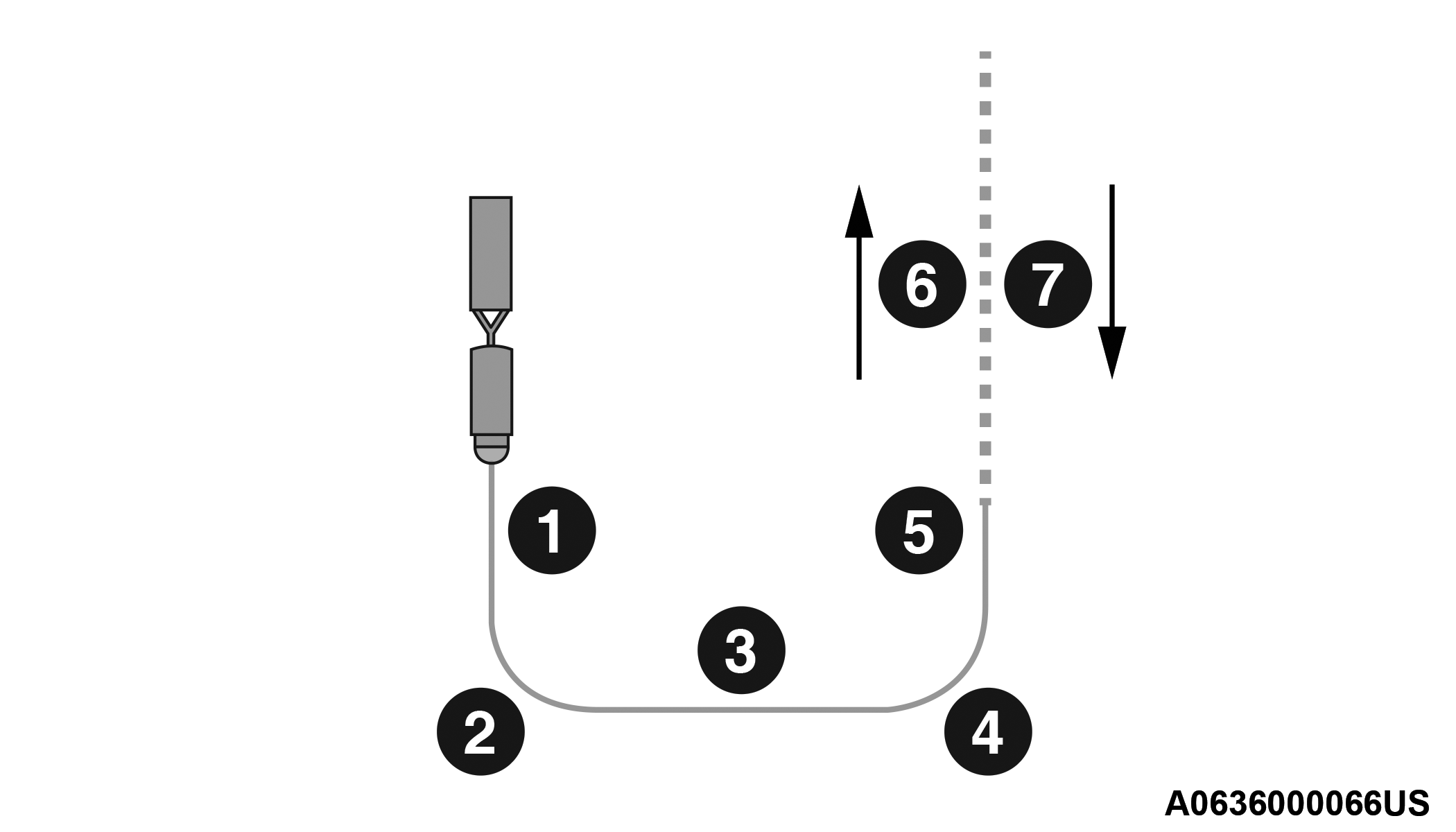
Trailer Reverse Steering Control Calibration
-
Drive straight 100 ft (30 m). A “Calibrating Trailer” message will display when vehicle is in motion.
-
Perform intersection turn with radius 50-65 ft (15-20 m) in either direction.
-
Drive straight 100 ft (30 m).
-
Perform intersection turn with radius 50-65 ft (15-20 m) in either direction.
-
Drive straight 100 ft (30 m).
-
Drive straight 100 ft (30 m), making sure to align vehicle/trailer to path center line.
-
Once calibration is complete, feature will be available for use. For calibration runs under 30 mph (48 km/h) a “To Enable Trailer Steering Shift to P” message will appear to indicate calibration completion.
![]() Turn Signal Activated Blind Spot Assist will be unavailable during
the calibration procedure. Instead of the Blind Spot camera view,
an image showing the unavailable feature will display on the radio
screen when the turn signal is used.
Turn Signal Activated Blind Spot Assist will be unavailable during
the calibration procedure. Instead of the Blind Spot camera view,
an image showing the unavailable feature will display on the radio
screen when the turn signal is used.
Turn Signal Activated Blind Spot Assist will function normally during automatic calibration.
Using TRSC
Always observe the position of the trailer and surroundings using the camera and mirrors to avoid damage to the truck or trailer.
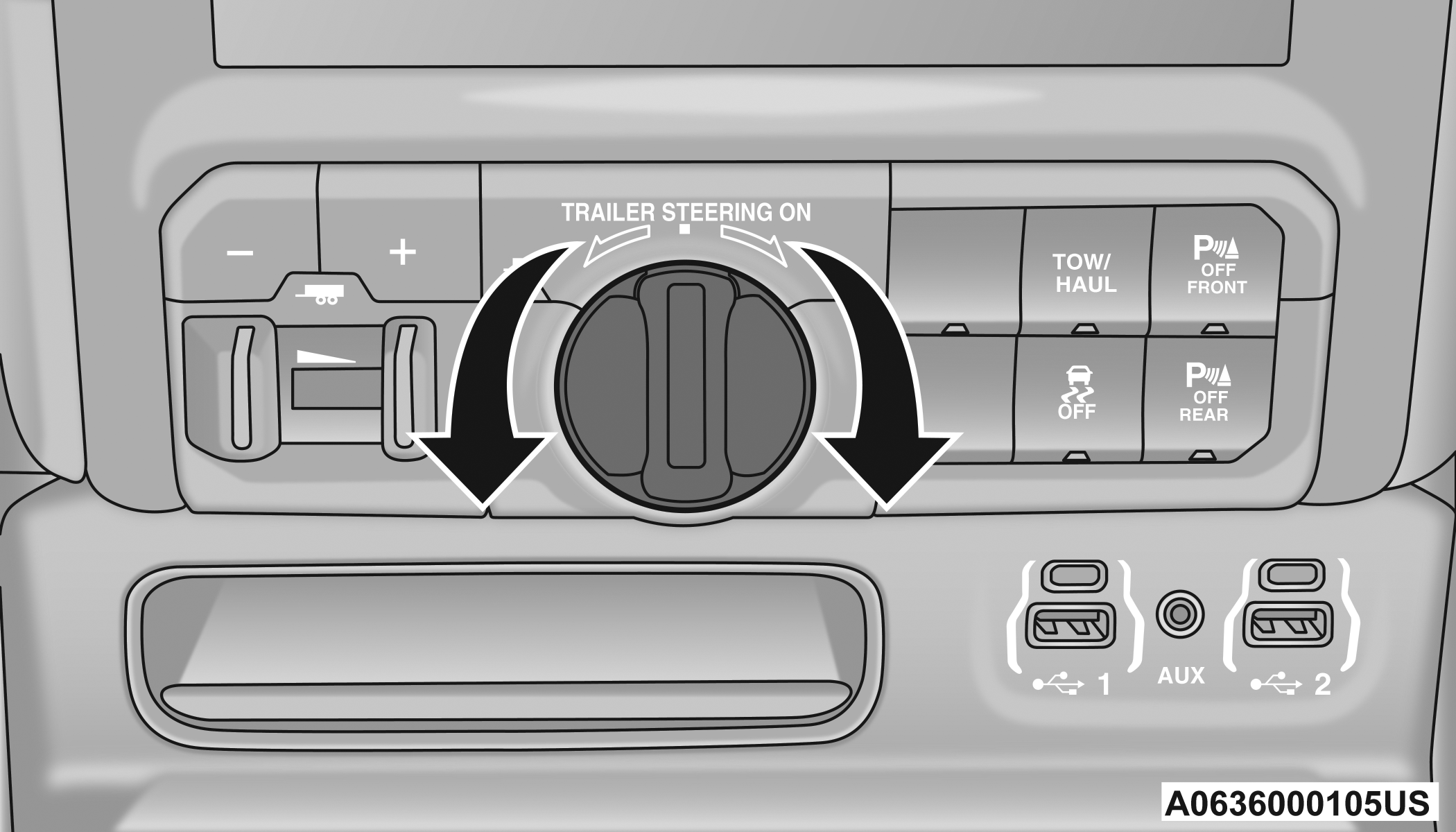
Trailer Reverse Steering Control Knob
To use the system, place the gear selector in PARK. Push the TRSC button located above the TRSC knob in the center stack. The LED on the button will glow solid and the instrument cluster display will direct you to shift to REVERSE. Once in REVERSE the system is active. Remove hands from the steering wheel and slowly back up while turning the TRSC knob in the direction you want the trailer to go. A trajectory line will show the intended path of the trailer on the radio display. Turning the knob clockwise will cause the trailer to turn right. Turning the knob counterclockwise will cause the trailer to turn left. If you release the knob, it will return to its center position, and the trailer will back up in a straight line.
Continue to control the accelerator and brake while backing the trailer up. The following graphics will display on the radio screen to warn the user if the trailer is approaching a jackknife angle. Left or right zones in the graphic will change color based on which side the event occurs.
![]() An orange arch will display when approaching a jackknife angle.
An orange arch will display when approaching a jackknife angle.
![]() A red arch will display when reaching the jackknife angle.
A red arch will display when reaching the jackknife angle.
Continuing after the red warning may lead to damage to the vehicle and/or trailer.
While active, TRSC will automatically disable the Rear Park Assist system if it was previously enabled.
The TRSC system will limit the top speed your vehicle can travel in REVERSE while using the feature. If needed, you can shift to DRIVE or NEUTRAL to pull forward to get more room or straighten out the trailer, and shift back to REVERSE without the need to reactivate the feature.
The feature will cancel after 30 seconds in DRIVE or when the vehicle speed reaches 8 mph (12 km/h).
To cancel out of the feature, come to a stop and shift to PARK, or push the TRSC activation button.
Instrument Cluster Messages:
-
“Calibrate Trailer” will display when a trailer is not calibrated and the vehicle is at a standstill while the button is pushed.
-
“Calibrating Trailer” will display when the trailer is not calibrated and the vehicle is moving while the button is pushed.
-
“To Enable Trailer Steering Shift To P” will display when the trailer is calibrated successfully, the TRSC activation button is pushed, vehicle speed is less than 30 mph (48 km/h) and the vehicle is not in PARK. This message will also display if calibration maneuver is performed successfully under 30 mph (48 km/h).
-
“Press Trailer Steering To Begin” will display if vehicle is shifted to PARK from any other gear within 5 seconds of the “To Enable Trailer Steering Shift To P” message appearing.
-
“Trailer Steering Ready Shift To R And Use Knob To Steer Trailer” will display when trailer is calibrated, vehicle is in PARK and the TRSC activation button is pushed. The message may also appear when feature is active and vehicle is shifted to DRIVE/NEUTRAL from REVERSE.
-
“Trailer Steering Active Check Surrounding Backup Slowly” will display after the driver shifts to REVERSE and indicates the feature is active.
-
“Calibration Failed See User Manual” will display when calibration has failed during an active calibration attempt.
-
“Trailer Steering Unavailable” will display if there is a fault in the system preventing activation or the driver’s door is open with the driver’s seat belt unbuckled.
-
“Trailer Steering Unavailable Trailer Angle Too Steep” will display when trailer is calibrated, the TRSC button is pressed and the trailer is at a jackknife angle.
-
“Trailer Steering Canceled Hands On Wheel Detected” will display when driver overrides steering wheel input.
-
“Trailer Steering Canceled Trailer Not Found” will display when sufficient trailer data cannot be estimated using camera for TRSC to continue functioning.
-
“Trailer Steering Canceled Vehicle Speed Too High” will display when vehicle speed goes over 8 mph (12 km/h) while the feature is active in REVERSE. System will limit the speed in REVERSE and prevent feature cancellation due to this event.
“Trailer Steering Canceled” will display when the maneuver is canceled due to any of the following reasons:
-
Trailer tracking is lost.
-
TRSC button is pushed while active.
-
Vehicle speed goes over 8 mph (12 km/h) in DRIVE.
-
Driver door is open and seat belt is unbuckled.
-
Transmission is shifted to PARK.
Trailer Memory
The trailer steering system will automatically retain the calibration of the previous five trailers connected, so recalibration will not be necessary when hooking up a previously calibrated trailer.
To store a trailer to memory, calibrate the trailer and then allow the vehicle to be off for a minimum of 2 minutes. The next time the vehicle is started the trailer system will attempt to identify the attached trailer. If successful, the TRSC system can then be activated.
-
If the trailer is not identified, drive forward to align the trailer to the vehicle in a straight line, 0 degree trailer angle, and shift to PARK. Ensure that there is no camera feed displayed on the radio screen and wait for up to 10 seconds for the system to attempt to identify the trailer. Press TRSC button to activate the feature.
-
Trailers may look different during day and night conditions. In such cases, the trailer may need to recalibrate.
-
Some trailers (such as boat trailers) will need to recalibrate while loaded and unloaded.
-
The system may not detect a trailer in low light conditions. In sunny conditions, the performance may be degraded as shadows pass over the trailer.
-
The driver is always responsible for safe operation of truck and trailer.
-
The driver is always in control of the truck as well as the trailer and is responsible for controlling the accelerator and brakes.
-
The system may not function when the camera lens is blocked, blurred (covered with water, snow, ice, dirt, etc) and will not work unless the tailgate is upright and fully latched.
Trailer Sticker
As there are many variations of trailers on the market you may encounter one that is particularly difficult to use with the TRSC. High-contrast stickers have been provided to be placed on the trailer for when this scenario is encountered. By applying these stickers to your trailer, it aids the vision system with learning the trailer by providing high contrast features to track in the rear camera image. The following are guidelines for attaching the stickers to your trailer:
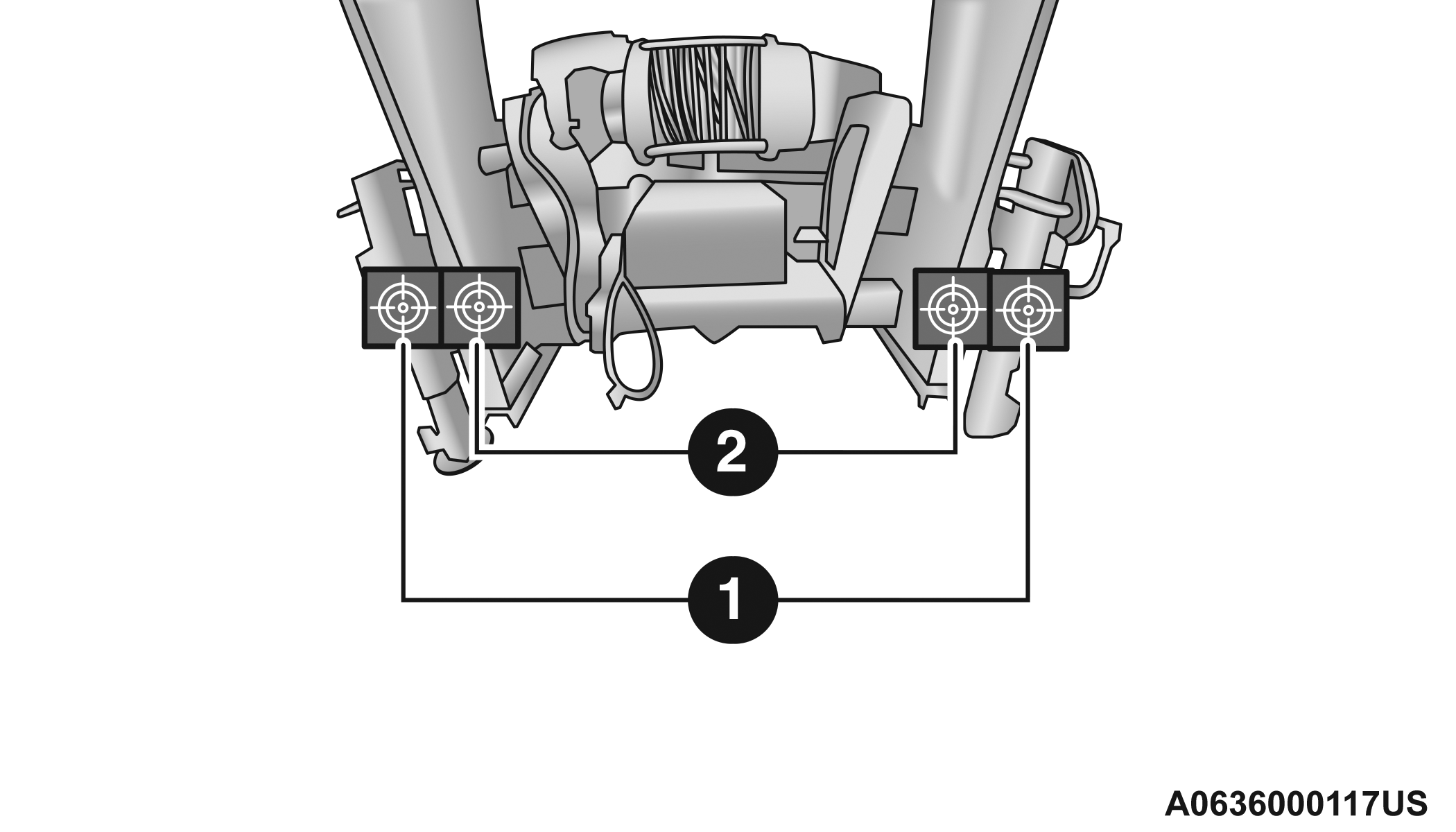
Gooseneck Trailer
|
1 — 1st Option Decal Placement |
|
2 — 2nd Option Decal Placement |
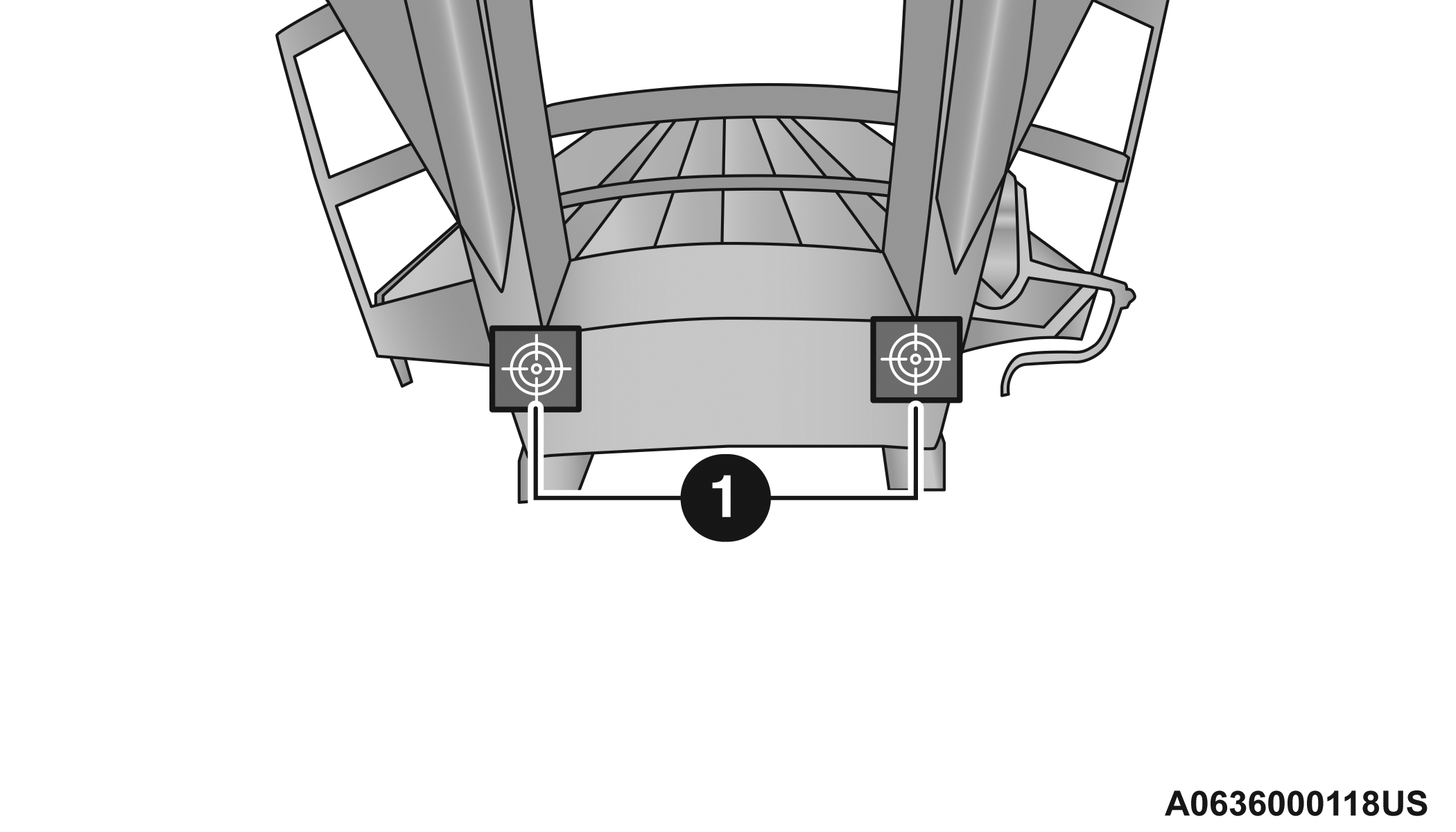
Gooseneck Trailer
|
1 —Decal Placement |
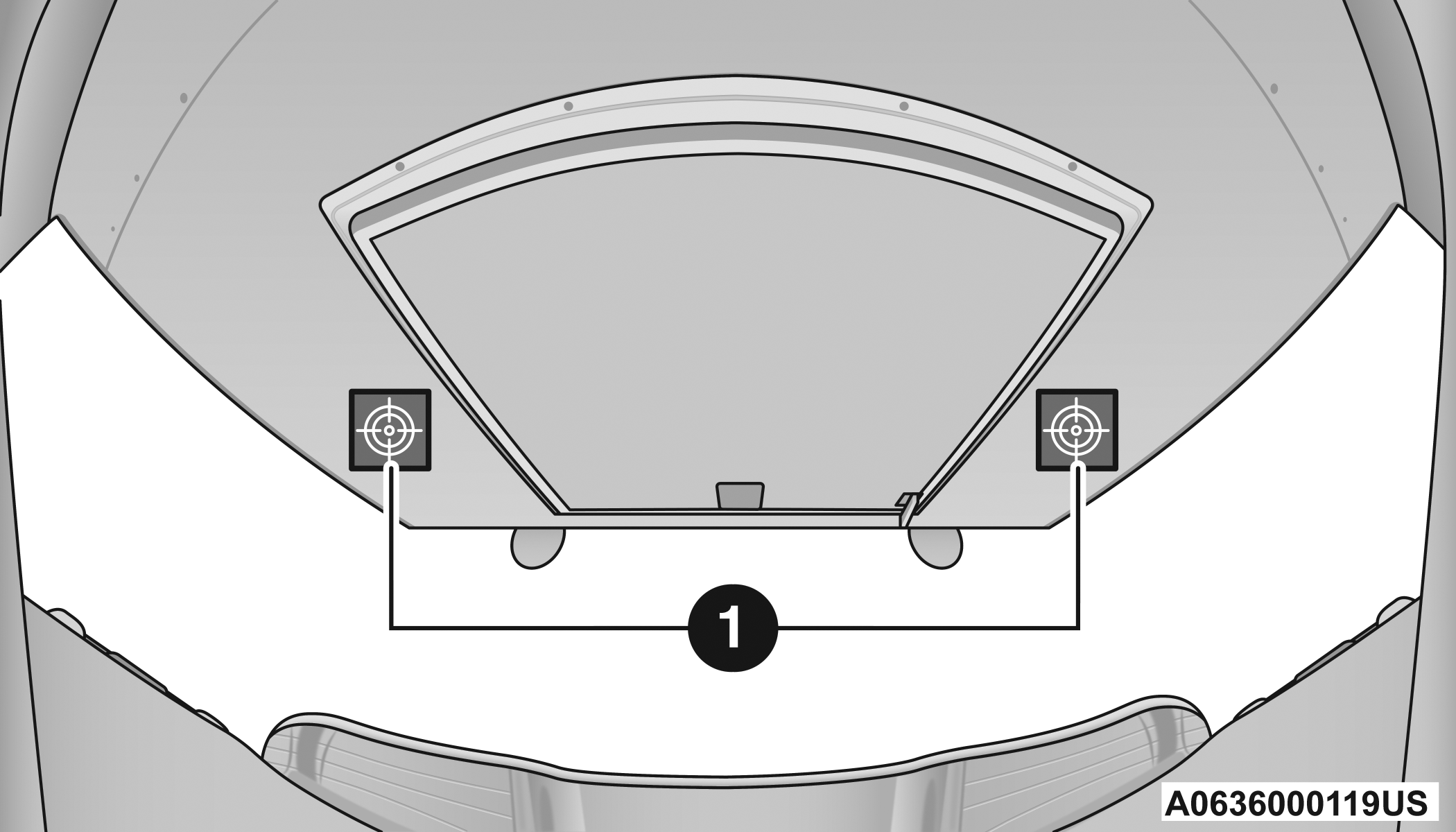
Enclosed Gooseneck Trailer
|
1 — Decal Placement |
-
TRAILER SURFACE: Surface temperature should be between 70°F and 90°F during decal application to ensure proper adhesive bond.
-
ALCOHOL WIPE: Wipe the body surface with a clean, lint-free cloth moistened with isopropyl alcohol to remove contaminants.
-
LINER REMOVAL: Use tab on decal to remove the liner exposing the adhesive.
-
LOCATING THE DECALS: Use photos to determine the style of trailer. Place one decal on both sides of the trailer as shown. To get ideal functionality, place decals at the same height of the camera and at each vertical edge of the trailer without going over.
-
PRESSURIZING THE DECAL: Use firm hand pressure over entire decal starting at the center and fanning out to the edges trying not to trap air.
-
POST APPLICATION: Do not power wash decal area for 72 hours.