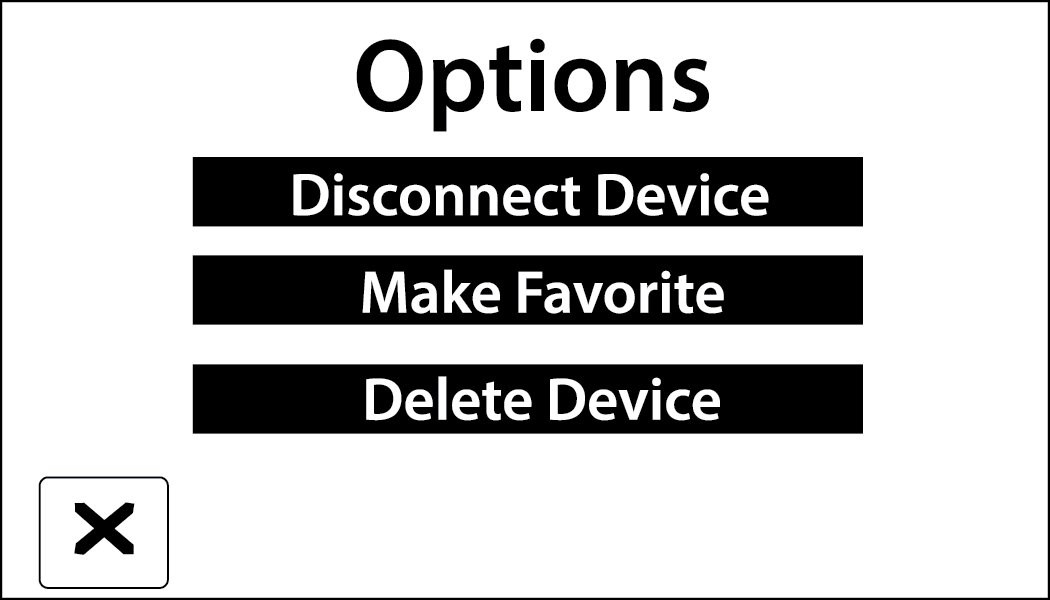
Uconnect 3 With 5-inch Display
-
Press the Uconnect Phone Pairing or Settings button.
-
Press the Paired Phones or Audio Sources button.
-
Press the Settings button located to the right of the device name for a different phone or audio device than the currently connected device or press the preferred Connected Phone from the list.
-
The option’s pop-up will be displayed.
-
Press the Disconnect Device or the Delete Device button on the touchscreen.
-
Press the X to exit out of the Settings screen.