The ERS shift control allows the driver to limit the highest available gear when the transmission is in DRIVE. For example, if you set the transmission gear limit to FOURTH gear, the transmission will not shift above FOURTH gear, but will shift through the lower gears normally.
You can switch between DRIVE and ERS mode at any vehicle speed. When the gear selector is in the DRIVE position, the transmission will operate automatically, shifting between all available gears. Tapping the GEAR “-” switch will activate ERS mode, display the current gear in the instrument cluster, and set that gear as the top available gear. Once in ERS mode, tapping the GEAR “–” or GEAR “+” switch will change the top available gear.
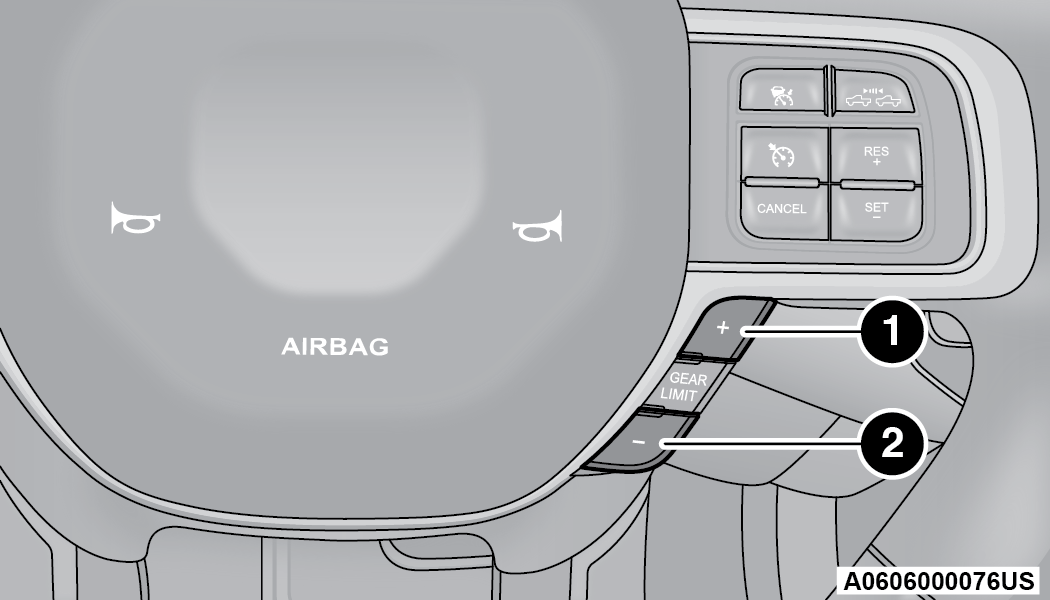
Electronic Range Select
|
1 — GEAR “+” Switch |
|
2 — GEAR “–” Switch |
To exit ERS mode, simply push and hold the GEAR “+” switch until the gear limit display disappears from the instrument cluster.
Do not downshift for additional engine braking on a slippery surface. The drive wheels could lose their grip and the vehicle could skid, causing a collision or personal injury.
| Gear Limit Display | 1 | 2 | 3 | 4 | 5 | 6 | D |
|---|---|---|---|---|---|---|---|
|
Actual Gear(s) Allowed |
1 |
1-2 |
1-3 |
1-4 |
1-5 |
1-6 |
1-6 |
To select the proper gear position for maximum deceleration (engine braking), simply push and hold the GEAR “–” switch. The transmission will shift to the range from which the vehicle can best be slowed down.
When using ERS for engine braking while descending steep grades, be careful not to overspeed the engine. Apply the brakes as needed to prevent engine overspeed.