The dimmer controls are inboard and adjacent to the headlight switch located on the left side of the instrument panel.
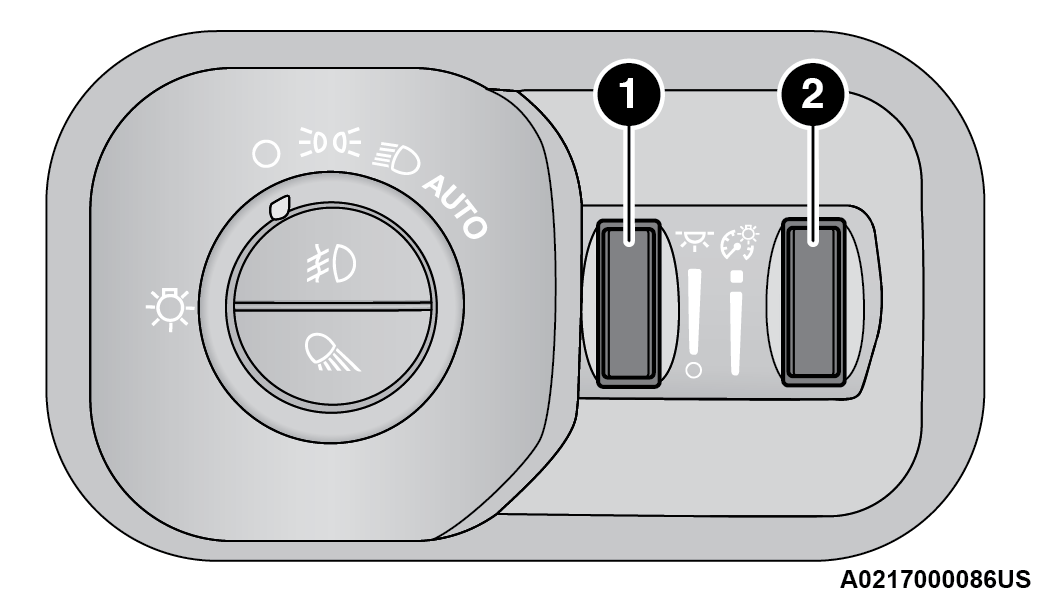
Dimmer Controls
| 1 — Ambient Light Control (If Equipped) |
| 2 — Instrument Panel Dimmer Control |
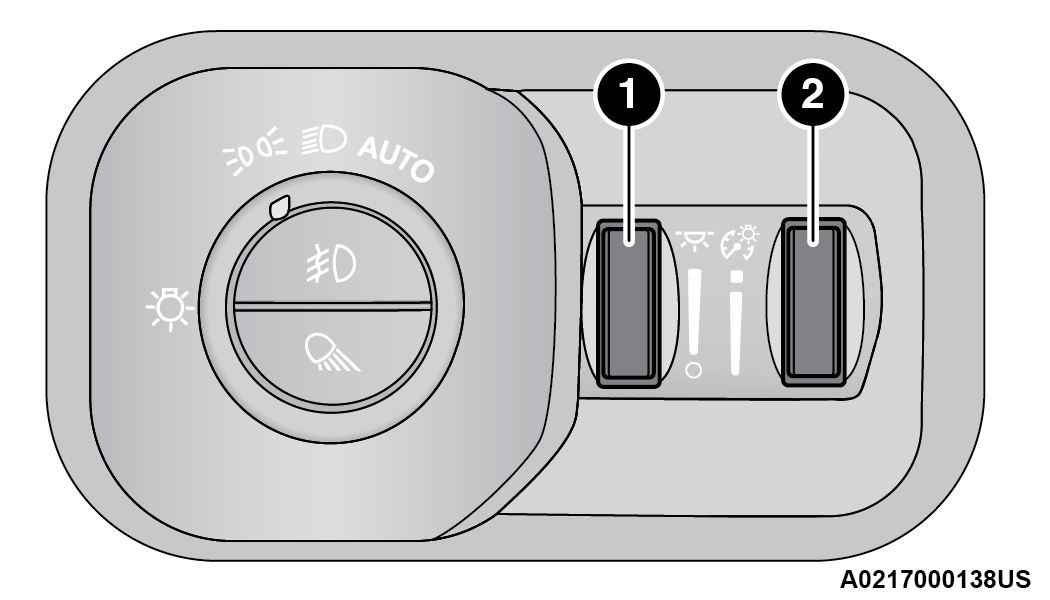
Dimmer Controls (Vehicles Sold In Canada Only)
| 1 — Ambient Light Control (If Equipped) |
| 2 — Instrument Panel Dimmer Control |
With the parking lights or headlights on, rotating the instrument panel dimmer control upward will increase the brightness of the instrument panel lights. Rotating the ambient dimmer control will adjust the interior and ambient light levels when the headlights are on.
Dimming Of The Uconnect Touchscreen
The brightness of the Uconnect touchscreen can be dimmed using the instrument panel dimmer control when the parking lights or headlights are on.
When Display Mode is set to Auto within the Uconnect system, the brightness will automatically adjust from daytime intensity to nighttime intensity (and vice versa) based on ambient light levels outside of the vehicle.
The brightness of the Uconnect touchscreen cannot be adjusted when the instrument panel dimmer control is rotated to the upper most detent, even when Display Mode is set to Auto within the Uconnect Settings.
When Display Mode is set to Manual, the brightness of the Uconnect touchscreen will adjust to the set brightness (1 - 6) when the headlights are either on or off. For more information on these Uconnect Settings, see UCONNECT SETTINGS.